-
VBSCRIPT > les boites de dialogue
- Determining which button was pressed/ basic flow control
- VBScript and browser compatibility
alert("Hello there")
MsgBox "Le texte" , les_options , "le titre"
MsgBox "Hello there",64,"Greetings From JK"

Les boutons
0bouton [OK]1boutons [Ok] AND [Cancel]2boutons [Abort], [Retry], AND [Ignore]3boutons [Yes], [No] AND [Cancel]4boutons [Yes] et [No]5boutons [Retry] et [Cancel]Position des boutons
0 The first button from the left is the default button
256 The second button from the left is the default button
512 The third button from the left is the default button
768 The fourth button from the left is the default button
Les icones
16

32

48

64

0 Blank
The above constants are interconnected and inseparable in their use. To specify which buttons and icons to equip your VB Alert box with, add up the relevant constant in each table (in total three constants), producing the parameter. Huh? For example, the box:

was produced using the parameter 0+0+64=64, since we wanted just an "Ok" button, that it be the default one, and lastly, have the "exclamation" icon image shown.
Making sure the message is across, here’s another VB box, rendered using:
MsgBox "Incorrect",37,"Greetings From JK"
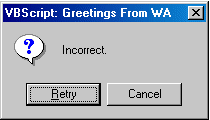
5+0+32 is where the 37 was derived from.